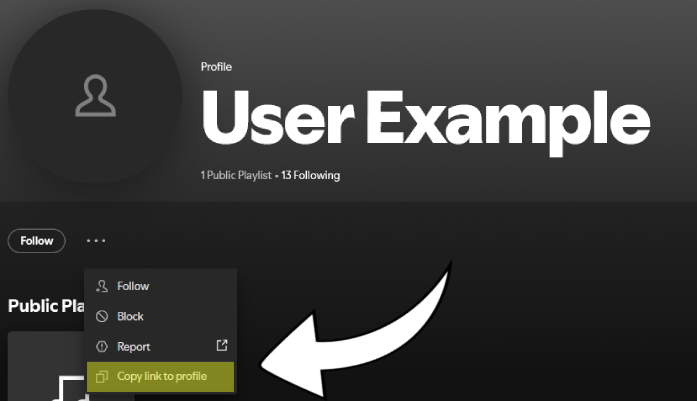Find a Spotify profile
What do I search?
Put in the exact User ID (Recommended) to go to the user's profile page. In rare scenarios, putting in the user's username could work, though that is not recommended.
How to find User ID?
You cannot find the User ID on the mobile app! Use a web browser or the desktop app.
A. Spotify browser
1. Open Spotify in your web browser and log in to your account
2. Go to the user's profile page
3. Look at the URL in the address bar. The User ID is the string of characters that appears after "user/" in the URL
4. Copy that User ID!
B. Spotify desktop app
1. Go to the user's profile page in the Spotify app
2. Click on the (three dots) button, "Copy link to profile", and paste it somewhere you can read it
3. Look at the pasted URL. The User ID is the string of characters that appears after "user/" in the URL
4. Copy that User ID!